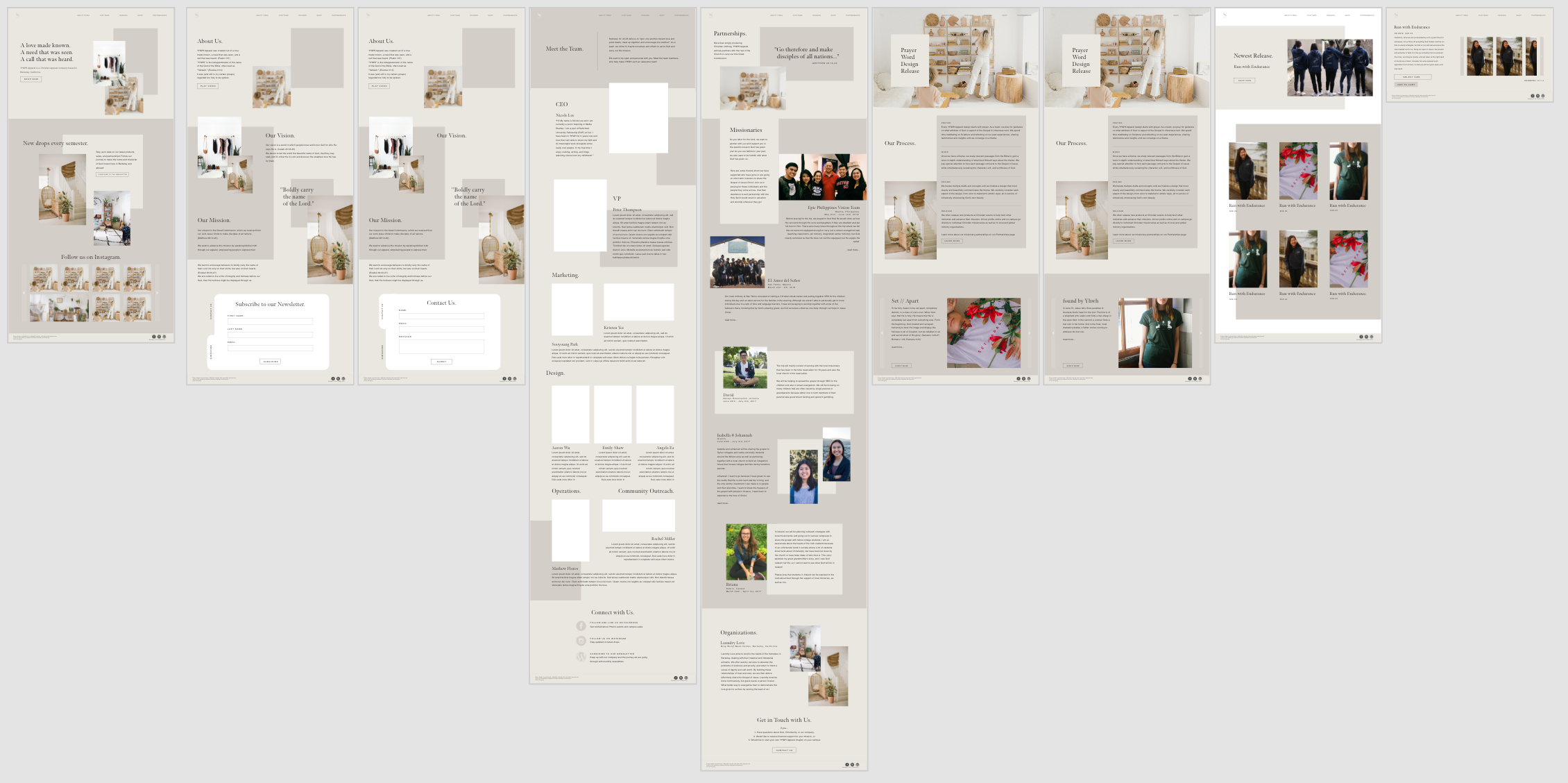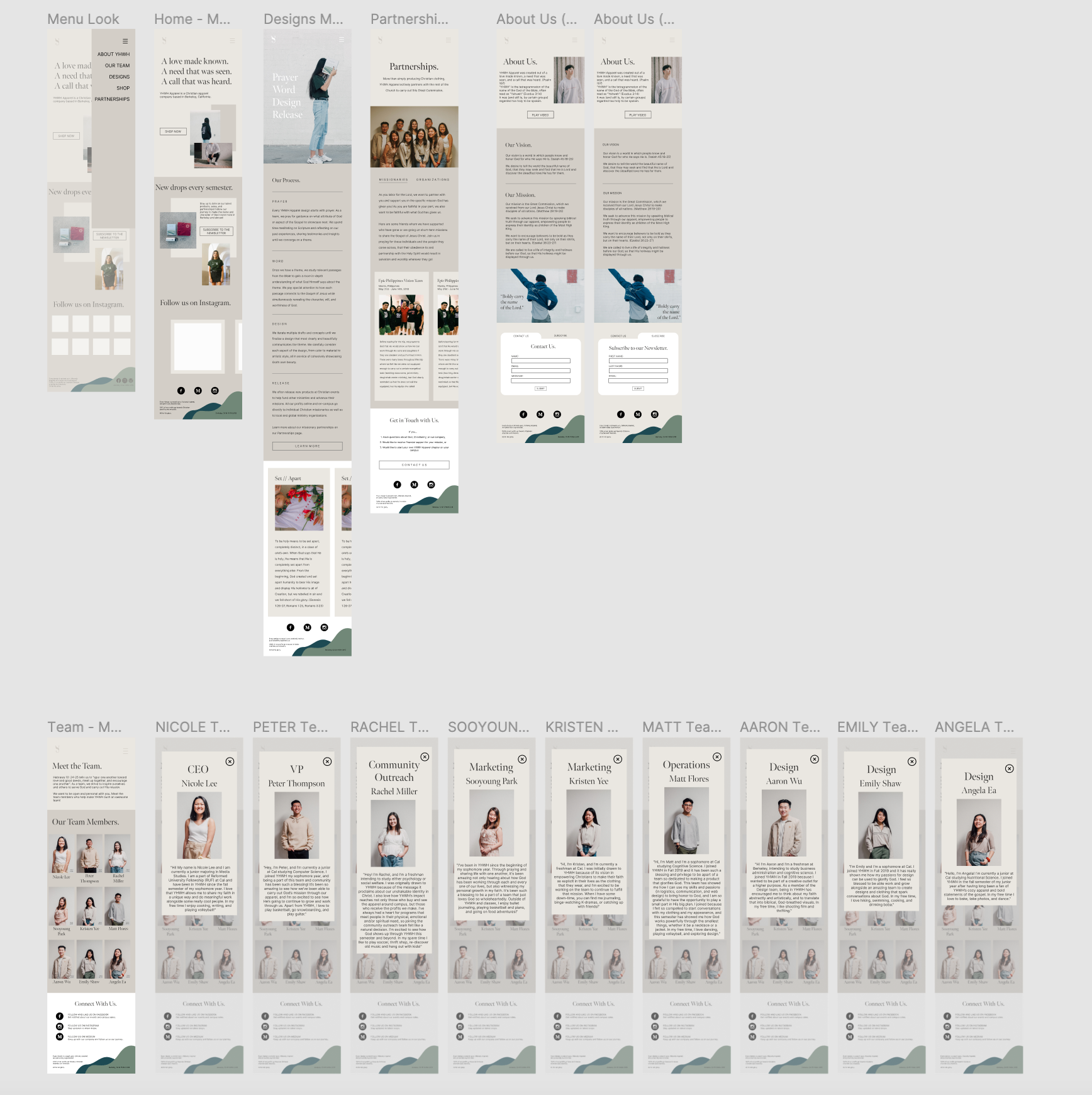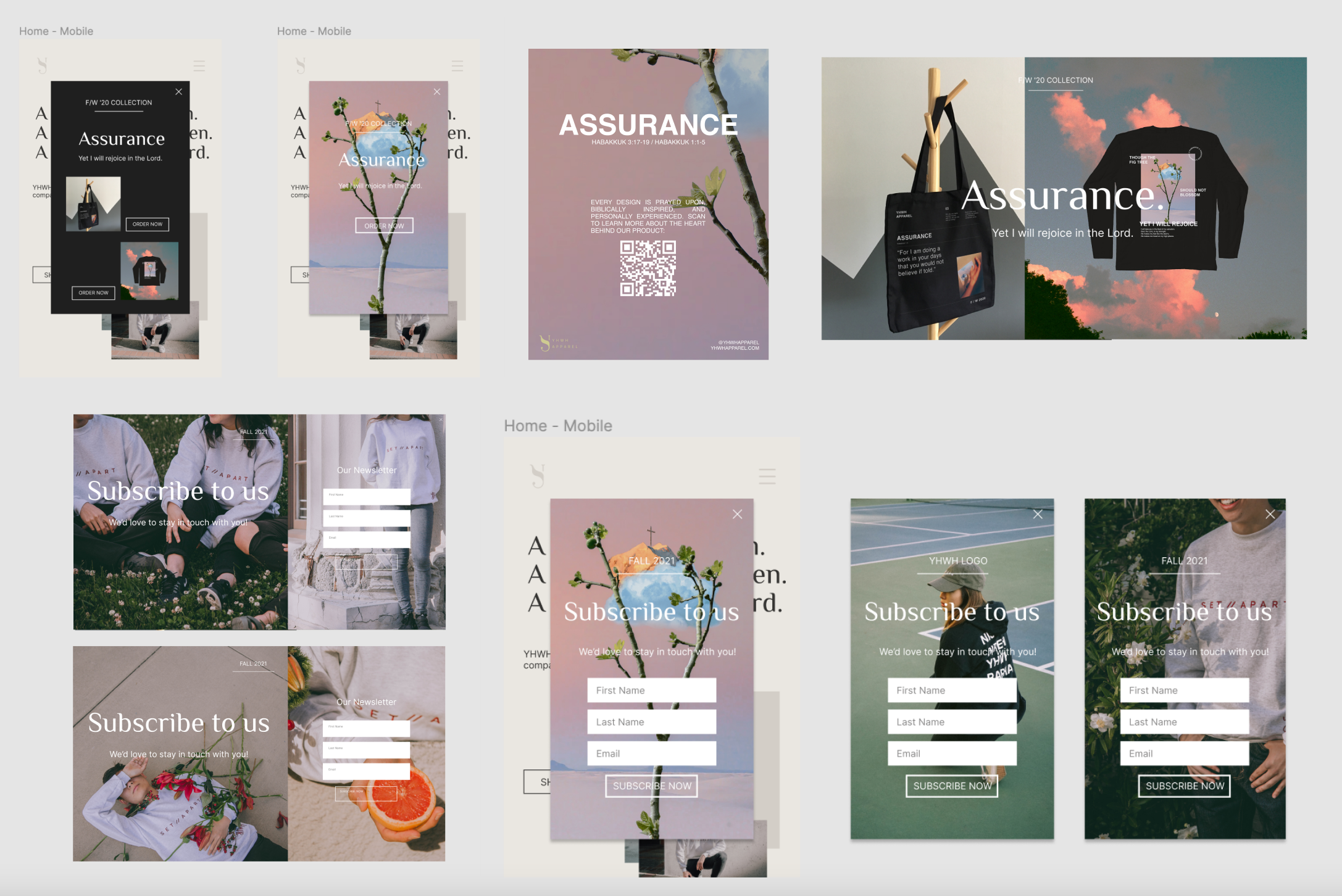Design and Wireframe
Originally being apart of the Web Development team, Peter and I were handed a completed desktop wireframe from Emily and were able to work directly from it. The most important things were to keep the color scheme and general feel the same, so we could move elements around slightly to make it easier on us as we worked on the code structure. While our main color was neutral browns, we were given a collection of possible accent colors, seen below.
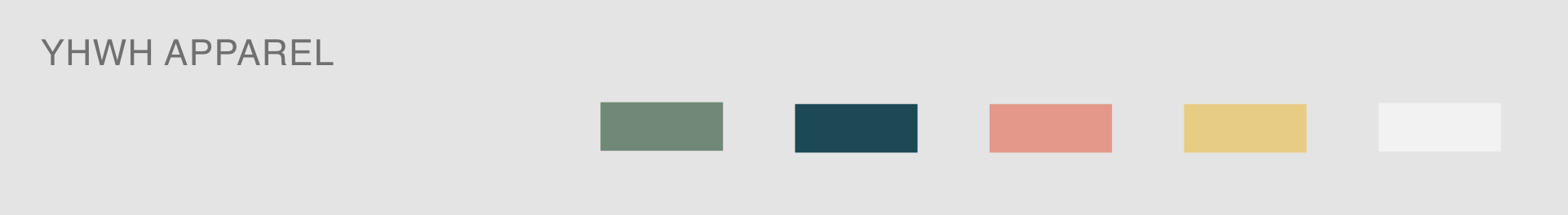
When the time came to begin work on the responsive design for both mobile and tablet platforms, I was apart of a 4-person summer team. This meant I worked on both web development and design, so I was able to work in collaboration with Emily to create the wireframes for the mobile and tablet screens using both Adobe XD and Figma. The tablet screens for the most part were the same as the desktop screen but had a few adjustments to fit the sizing and touch screen. However, the mobile screens went through a more drastic change to fit the screen size adjustment. We had to simplify elements like our logo and navigation bar, team page, and designs page, among others, in order to better display all our information effectively on this platform.